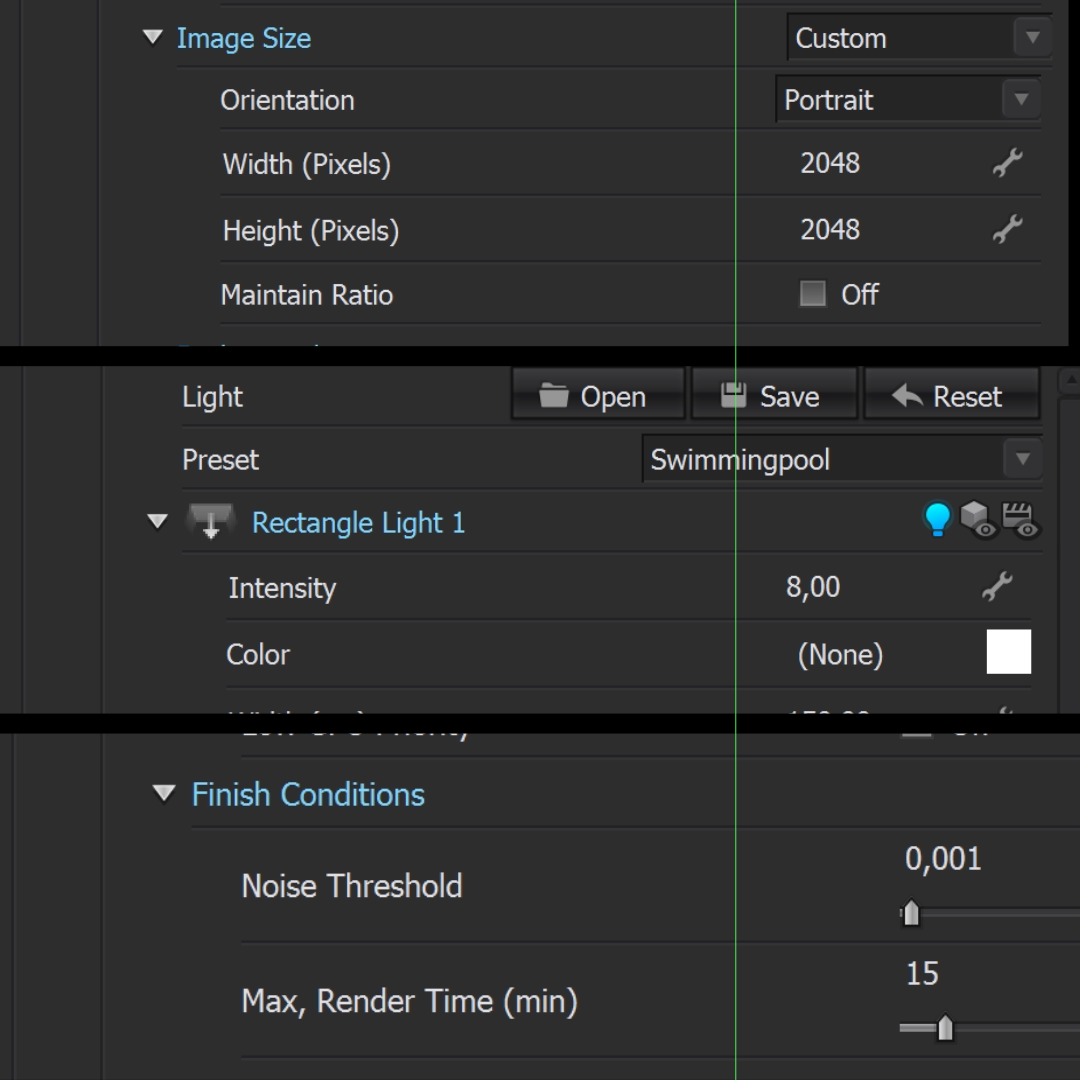This is how I get a good render in CLO3D every time in just a few minutes.
Before I render, I give this the once over.
1. Image
– Image Size: 2048 x 2048 Pixels
– Resolution (ppi): 300
– Choose a colour that works with your scene
– Texture: Diagonal_01
– Image Format: PNG
2. Lighting
– Preset: Swimming pool
3. Render
– Engine: GPU
– Finish Conditions: Noise Threshold 0.001
– Quality: Light and Material very high
Then, when I come to present, I have a great render to post on social media.
Feel free to repost if you find this list helpful and share your insights on creativity.
EXPLOR blends traditional craftsmanship with digital tech to redefine the digi-physical clothing space. Specializing in 3D design, tailoring, modelling soft and hard surfaces, and digital imagery.
Subscribe to our newsletter for updates on pattern releases, our creative journey, and insights into 3D technical clothing, tips and tricks, and creative leadership on our website.
Then when I come to[doing thing], I have[outcome of process].
[simple next step]